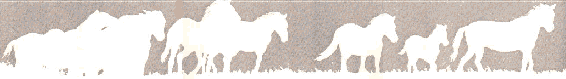KBR Wild Horse and Burro Information Sheet
How to Subscribe to the
LIFE / Wild Horse and Burro Enthusiasts'
"Wildhorses" List
What "Wildhorses" is All About
Wildhorses is a "Majordomo" list server type discussion group made up of
a variety of wild horse enthusiasts including wild horse owners,
trainers, people involved with horse rescue, people wanting to
adopt wild horses, people interested in wild herd management...
virtually anyone with an interest in wild horses. Messages are
posted up to "wildhorses" via email and if you are a subscriber, you
will recieve copies of everyone's posts in your normal email
in-basket. If you want to keep the wildhorses mail separate from
your regular email, you can set up a second email account with a
service such as "HotMail" and have your wildhorses mail sent there.
Another option is to subscribe to the digest version of wildhorses.
In this version, the server compiles a whole day's messages into one email.
This version is good for people who get a lot of email and the extra load
of 30 or more separate messages per day from the list clutters up their
in-box too much! Directions for digest subscription follow the regular subscription information.
If you have an interest in wild horses, this discussion group is
well worth joining even if you just "lurk" and read! Here's how you
subscribe to the list:
Note: Please read these instructions in their ENTIRETY before clicking the Wildhorses hyperlink!
Here's how the system works. You can subscribe by sending an email request to the list server. The Majordomo list server will then send you a reply asking you to CONFIRM that you want to subscribe. Complete instructions as to how to send the confirmation will be included in the reply message. Once your confirmation has been received, you will receive copies of all the wildhorses correspondence with your regular email. You can add your comments by sending emails to wildhorses@mylist.net, which will in turn be distributed to all the other participants on the list.
This should be enough information to get you started. Please remember to read all the steps FIRST, then click the hyperlink.
Steps to Subscribe
Send an email to wildhorses-request@mylist.net.
You don't need to include a subject
In the BODY of the message, simply write:
The Majordomo server will respond with TWO confirmation messages; one to inform you that it has received your subscription request and a second one with an authentication "key" included in the subject line. You need to return the message which has the authentication key so the server will know that you really want it to start sending you "wildhorses" messages.
Simply press the "REPLY" button to send the authentication message back to the server. Don't change the message at all. When the server sees the message coming back, it will send you another confirmation message and some instructions about Majordomo's more advanced features.
Steps to Subscribe to the
DIGEST Version
Send an email to wildhorses-digest-request@mylist.net.
You don't need to include a subject
In the BODY of the message, simply write:
The Majordomo server will respond with TWO confirmation messages; one to inform you that it has received your subscription request and a second one with an authentication "key" included in the subject line. You need to return the message which has the authentication key so the server will know that you really want it to start sending you "wildhorses" messages.
Simply press the "REPLY" button to send the authentication message back to the server. Don't change the message at all. When the server sees the message coming back, it will send you another confirmation message and some instructions about Majordomo's more advanced features.
Steps to go "NOMAIL"
If you are going on vacation or the mail is piling up, you want to continue posting to the list but don't want
to receive mail for a while, you can request to be placed on "nomail" status.
Follow the same steps as for subscribing except send the text:
To resume getting mail, use the command:
Steps to Unsubscribe
If you want to drop from the list, or you are going on vacation and don't want your mailbox to get flooded with messages, follow the same steps as for subscribing except
send the text:
To Find Out Who Is On The List:
If you are an active subscriber, send an email to wildhorses-request@mylist.net.
You don't need to include a subject
In the BODY of the message, simply write:
How to Post Messages
To start a new thread (subject), send an email message to
wildhorses@mylist.net.
To reply to a wildhorses post, click the "Reply" button on your web browser
.
PLEASE NOTE!!!
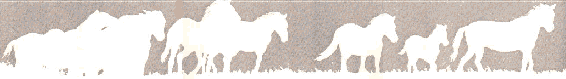
Return to KBR Wild Horse &
Burro Page
Return to Wild Horse &
Burro News Page
Go to
other Wild Horse Links
Go to KBR
Horse Page